Loading... 拓扑图: 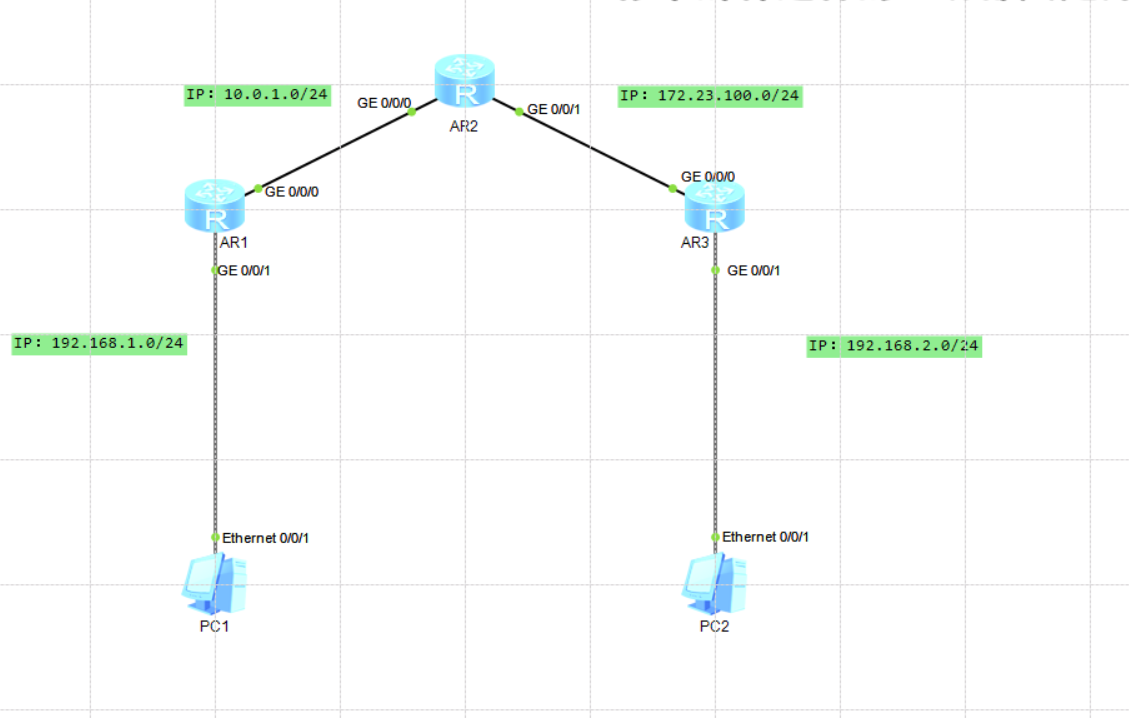 需求分析: 不同网段内部署三台路由器,每台路由器之间的网段以标出,路由器接口的ip地址根据网段自定义,用静态路由协议实现全互联互通,PC1和PC2能够互通,PC1和PC2的ip地址采用DHCP方式获得 --- 1. 设置各个PC机获取IP方式为dhcp 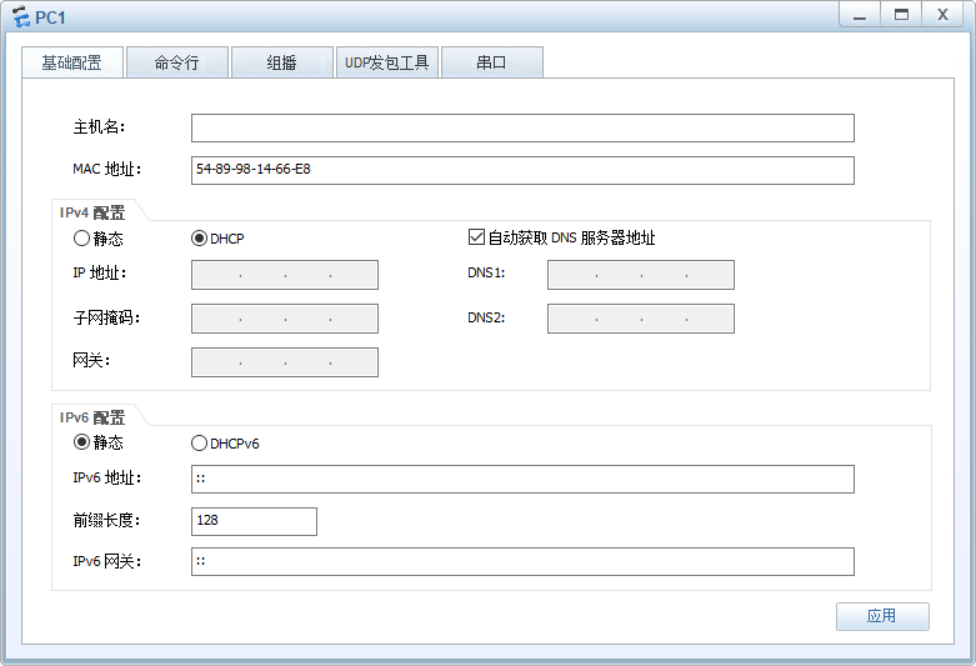 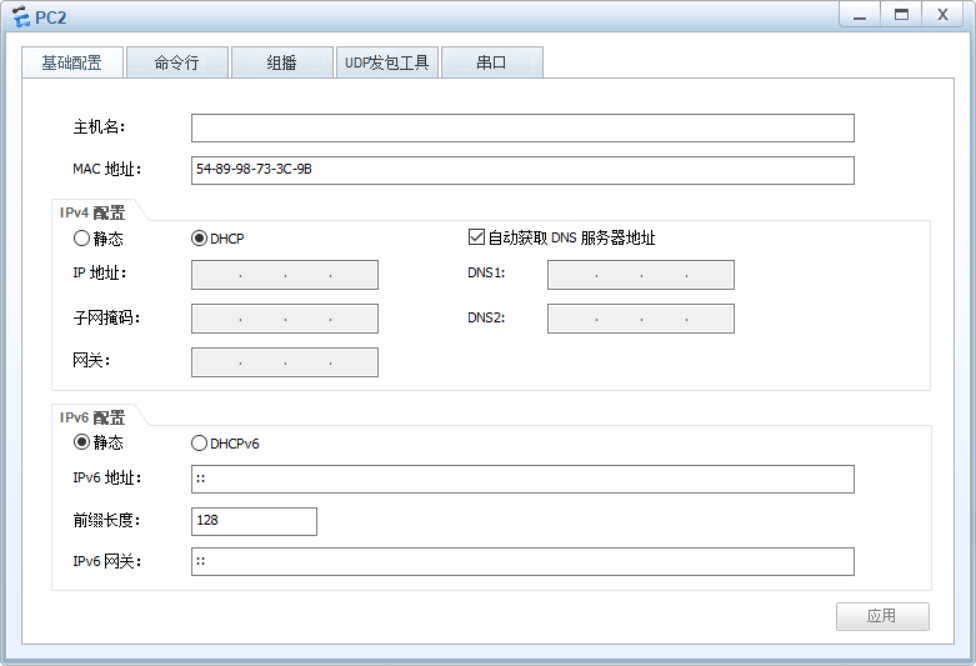 2. 设置三台路由器 R1: ```bash system-view undo info-center enable sysname R1 int g0/0/1 ip address 192.168.1.254 24 int g0/0/0 ip address 10.0.1.1 24 q dhcp enable int g0/0/1 dhcp select interface dhcp server dns-list 192.168.1.254 q ``` R2: ```bash system-view undo info-center enable sysname R2 int g0/0/0 ip address 10.0.1.2 24 int g0/0/1 ip address 172.23.100.2 24 q display ip interface brief ``` 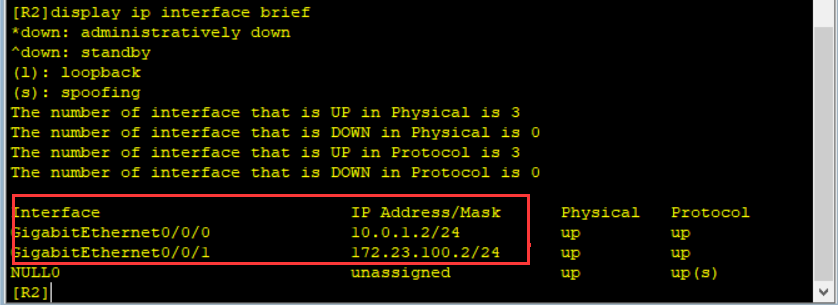 R3: ```bash system-view undo info-center enable sysname R3 int g0/0/0 ip address 172.23.100.3 24 int g0/0/1 ip address 192.168.2.254 24 dhcp enable dhcp select interface dhcp server dns-list 192.168.2.254 ``` 3. 三台路由器上设置静态路由 R1: ```bash ip route-static 192.168.2.0 24 10.0.1.2 ip route-static 172.23.100.0 24 10.0.1.2 ``` R2: ```bash ip route-static 192.168.2.0 24 172.23.100.3 ip route-static 192.168.1.0 24 10.0.1.1 ``` R3: ```bash ip route-static 192.168.1.0 24 172.23.100.2 ip route-static 10.0.1.0 24 172.23.100.2 ``` 4. 查看三台路由器的路由表 ```bash dis ip routing-table ``` 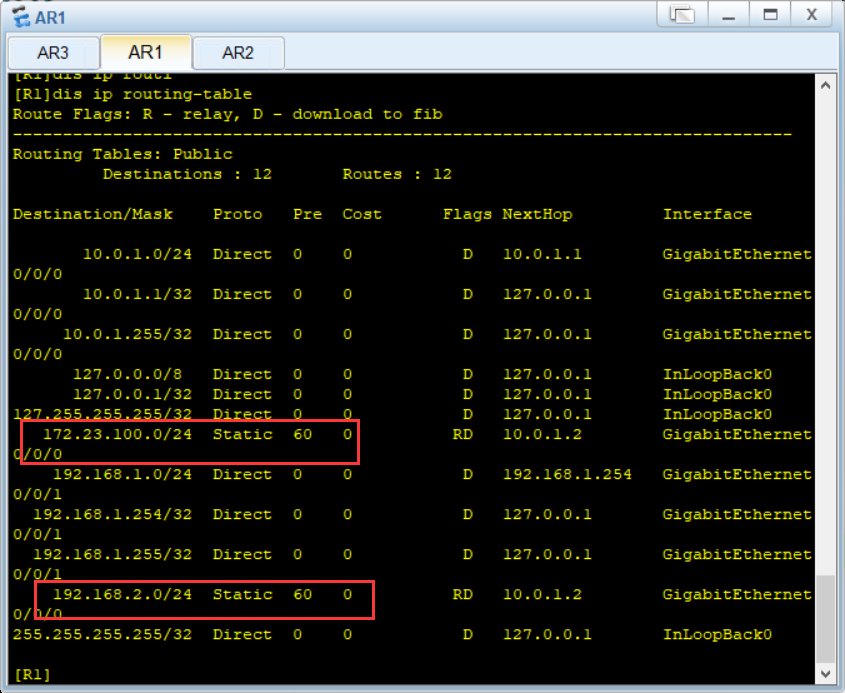 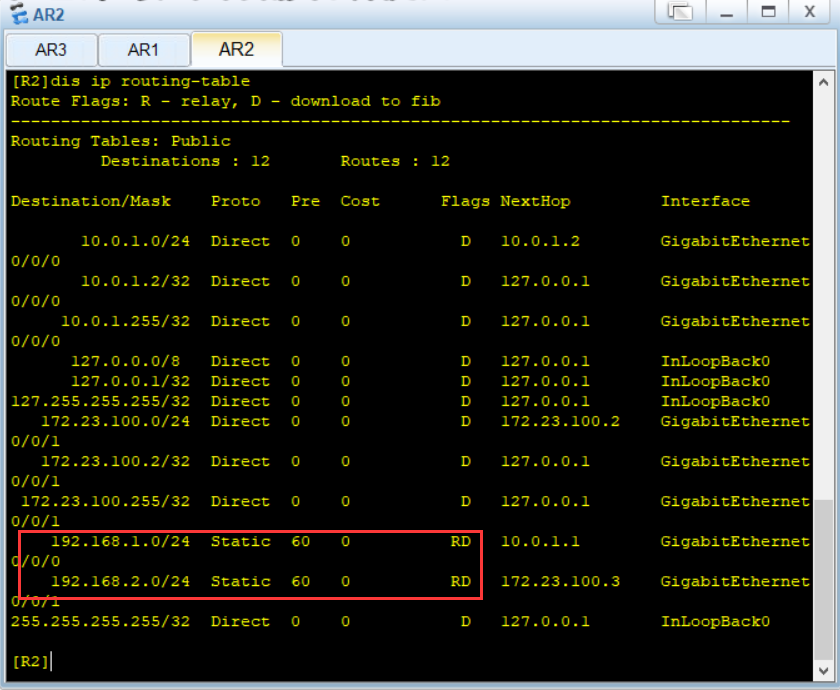 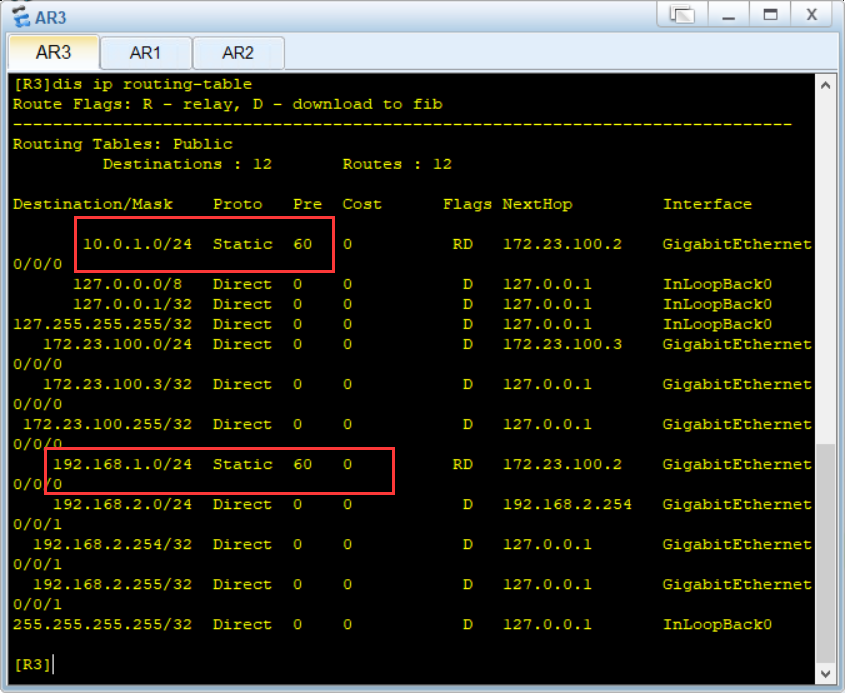 5. 验证两台PC是否获取IP以及互通 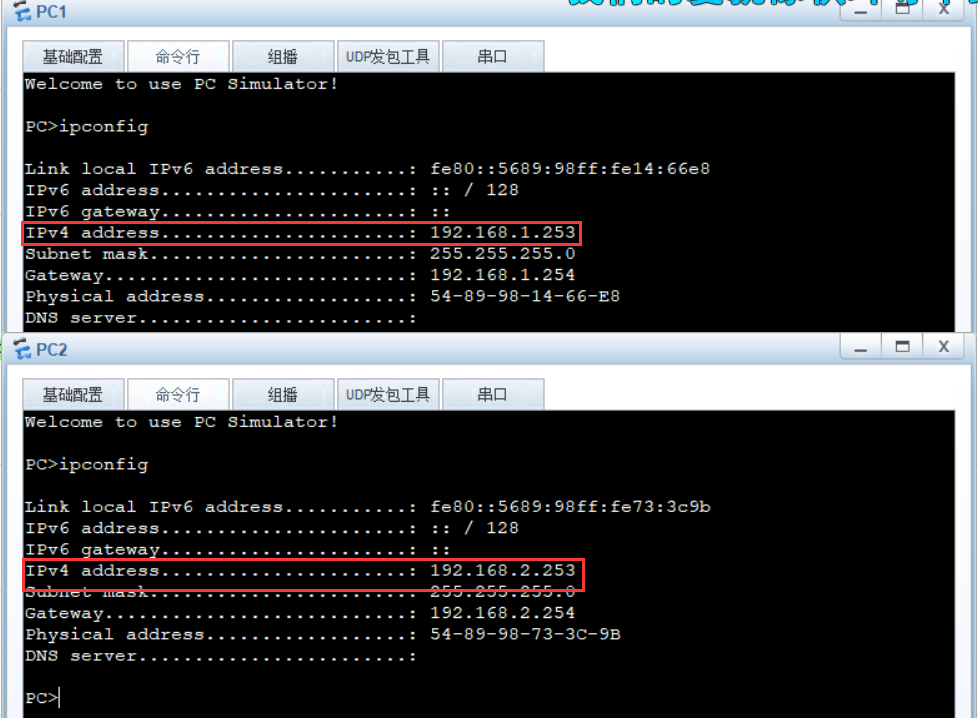 最后ping一下PC2的IP,查看 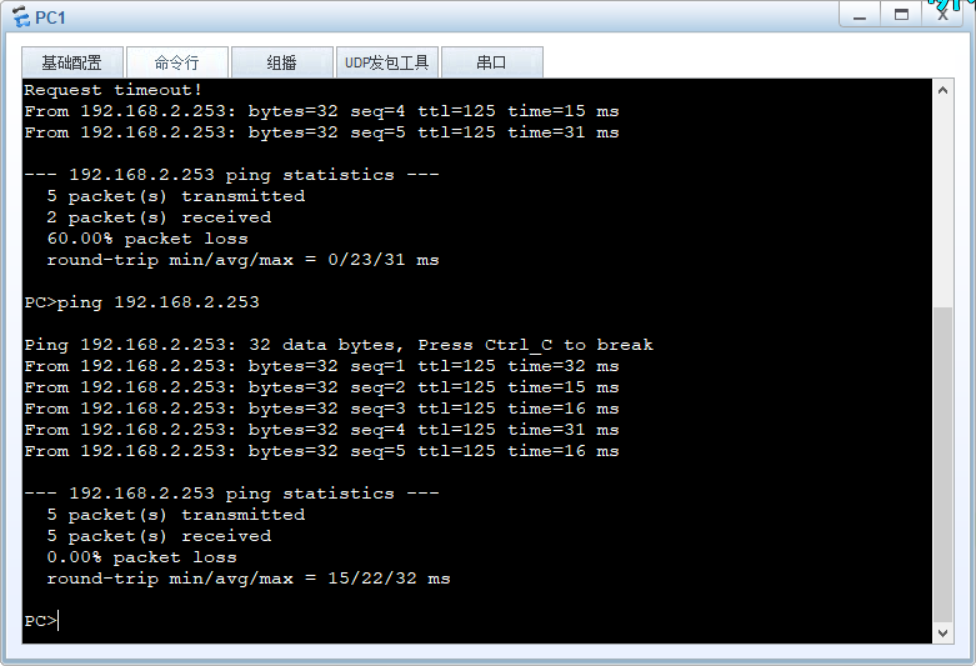 --- 本实验基于华为ensp完成 路由器型号:AR1220 设备连线:auto 最后修改:2024 年 11 月 23 日 © 允许规范转载 打赏 赞赏作者 支付宝微信 赞 8 如果觉得我的文章对你有用,请随意赞赏
4 条评论
你的才华让人惊叹,请继续保持。http://www.gxxindongtai.com
看的我热血沸腾啊
博主真是太厉害了!!!
陈馨沤:文章真不错https://www.dfpump.cn/post/338.html